前情提要
本人使用Idea做Golang开发,之前一直是用公有项目,可通过快捷键自动获取(如下图),但私有git项目则不能如此顺利
不使用Go Modules(vgo)界面:
使用Go Modules(vgo):
方法1: 切换成ssh协议免密
使用ssh协议clone代码,可能通过配置私钥实现免密登录。但go get命令默认是走https协议,那想办法让go get走ssh协议就解决这个问题了,网上查到的解决方案大多数是这种解法。
命令:
1 | // 增加如下代码到文件~/.gitconfig文件中: |
或者
1 | // 执行如下命令: |
问题解决1: 搭建的gitlab提供的是http协议
本来上面的操作基本就解决问题了,但我本人使用的私有git仓库(gitlab版)搭建时没有用https协议,是直接用http协议,而go get默认是请求https协议,所以在要加上-insecure参数:
1 | go get -insecure gitlab.com/zhaoweiguo/private |
并且协议替换要使用如下命令:
1 | git config --global url."git@gitlab.com:".insteadof "http://gitlab.com/" |
这样就导致我不能通过Idea的快捷键直接获取命令,但问题暂时解决了,只是麻烦一些,每次都需要在命令行执行一次go get -insecure命令
问题解决2: 证书不可信问题
使用上面的方法用了一段时间,但我每次使用都很不爽,得想办法解决它。于是抽时间给git服务器增加了https协议,再执行go get命令,报下面错误
1 | $> $ go get gitlab.com/zhaoweiguo/private |
证书不可信,我们gitlab使用的签名证书的ca没有在可信证书里面,使用如下命令查看ca证书:
1 | $> openssl s_client -connect gitlab.com:443 -showcerts |
找到关键信息
1 | i:/C=US/O=DigiCert Inc/CN=DigiCert SHA2 Secure Server CA |
打开Keychain Access.app(Mac专用,其他系统请自行search),搜索关键词找到 DigiCert SHA2 Secure Server CA:
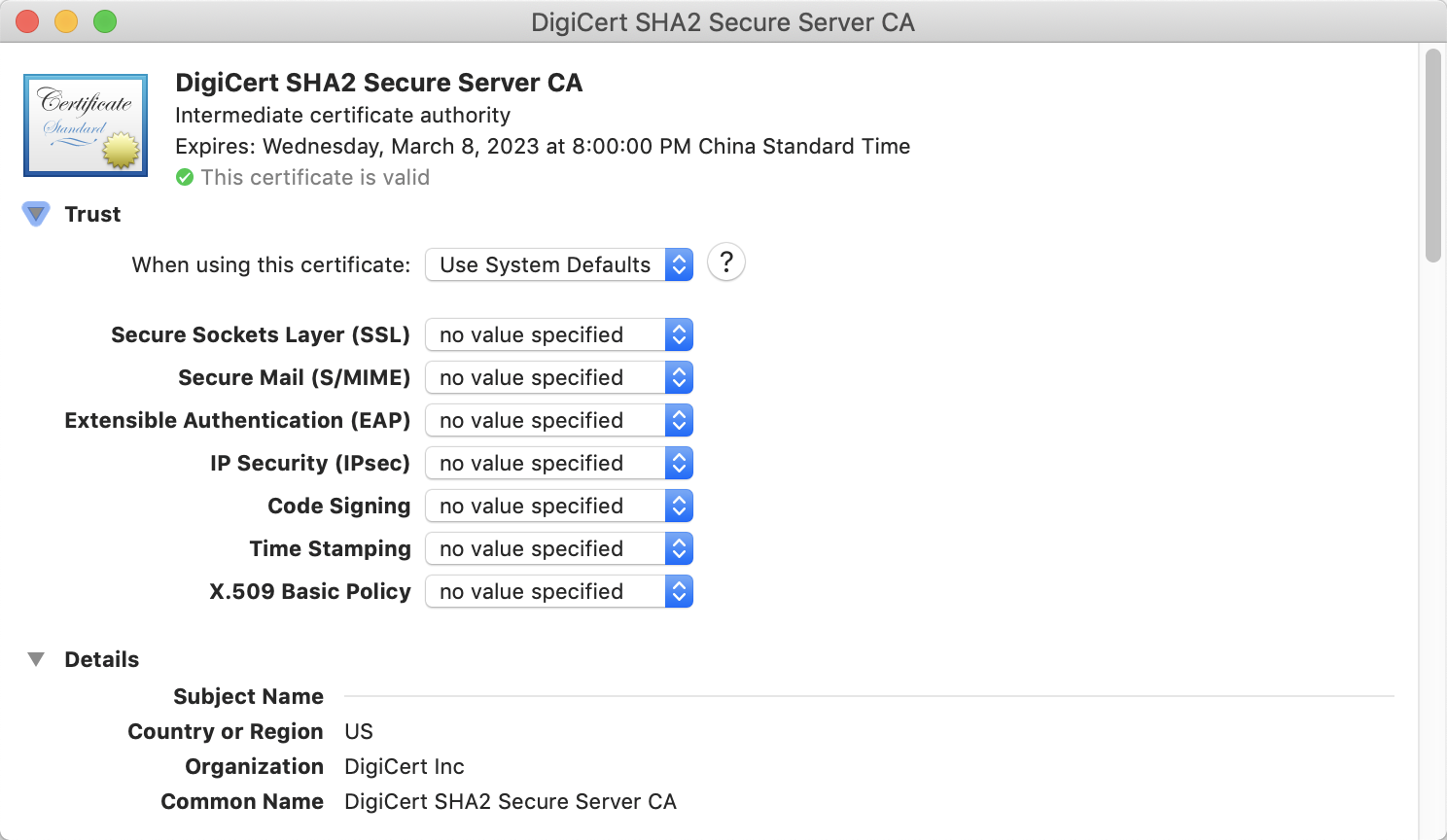
修改成可信任(Always Trust):
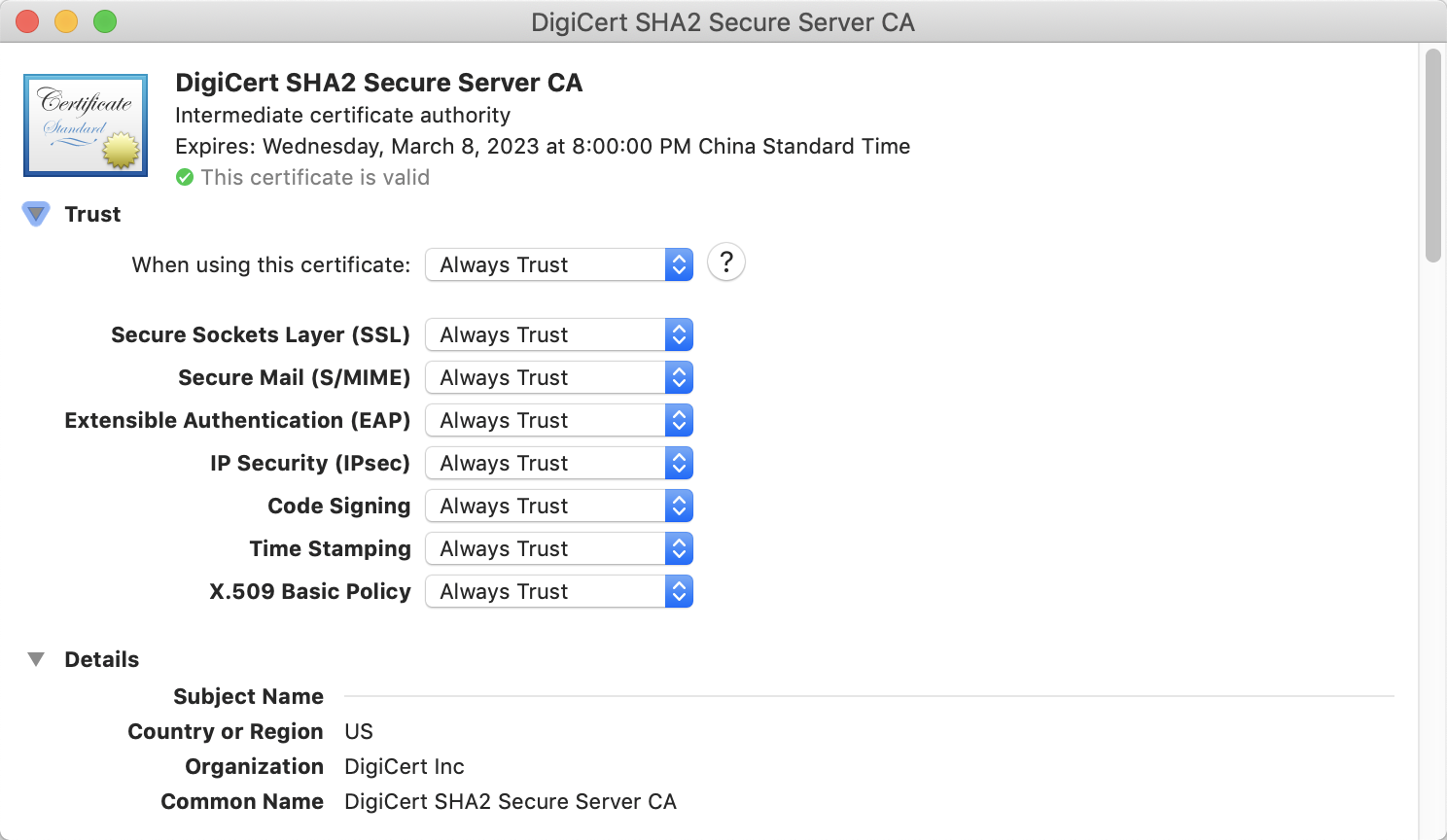
方法2: 使用https协议(用户名+密码)
再次执行go get证书问题就解决了,又遇到一个新问题,如下:
1 | $> go get gitlab.com/zhaoweiguo/private |
这儿打印信息上已经给出解决方案,打开网页: https://golang.org/doc/faq#git_https ,找到解决方案:
1 | // 增加一文件: $HOME/.netrc, 写入如下内容 |
他上面给的解释说是,有些公司安全部门会禁止git(9418)和ssh(22)协议,只开放http和https协议,又因为http协议不安全,所以提供了https协议的方法,这点正好解决了我的问题
踩到的坑
坑1: gitlab安装时只使用http协议
执行go get命令时,本质是先提交一个HTTP GET 到网址https://gitlab.com/zhaoweiguo/private?go-get=1 ,得到的内容中head下有个meta标签,里面有go client应该从哪获取仓库:
1 | <html> |
因为最开始安装gitlab时用的是http协议,虽然后来增加了https协议,但这儿的meta返回值还是http协议
坑2: 证书相关坑
查找证书问题时,最开始是怀疑go get是使用go内部自己定义的ca证书,因为此证书在浏览器中是可信任的。所以想使用curl -v命令查看详细过程,发现如下可能的问题点:
1 | 1. x509: certificate signed by unknown authority |
这些问题点每个都花费精力去验证是否是引起问题的原因,最后其实本质就是第一条问题。
其他解决方案
修改gitlab让gitlab返回https://gitlab.com/zhaoweiguo/private?go-get=1 的请求meta信息直接返回ssh协议的地址,参考:
https://www.szyhf.org/2017/07/12/%E5%BD%93go-get%E9%81%87%E4%B8%8Agitlab/
2019-09-25更新
关于证书不可信的问题,因为我们的证书是Digi签发的证书,正常应该不需要再手动信任证书。出现这种问题的原因是因为我在配置gitlab服务器的证书时,没有把中间CA证书上传的原因。
验证的经过
在docker上使用curl请求时,发现同样的证书的另一个域名在请求时成功,而这个域名每次都是报这个错误:
1 | $> apk add ca-certificates // 安装ca-certificates |
我把中间CA证书导入到docker上后成功时,可以看到:
1 | $> openssl s_client -connect gitlab:443 --showcerts |
我这才想起证书链的问题,证书链说明
1 | Root CA证书: DigiCert Global Root CA |
然后把中间CA证书也放到gitlab服务的配置中后,一切都ok了
2020-03-13更新
上面说的还是有一些问题,主要是版本不同,带来的问题也不同。首先要先知道1.12版和1.13版的不同,1.13增加了GOSUMDB和GOPRIVATE环境变量1.13版本需要加上以下几个命令到/.bash_profile(zsh要改/.zprofile):
1 | export GO111MODULE=on |
扩展阅读
- https://github.com/hyper0x/go_command_tutorial/blob/master/0.3.md